
Image source: Team Jade
Delta Force Hawk Ops is shaping up to be a contender in the military FPS genre, with its ambitious crossplay across PC, console, and mobile. But as the game’s open beta kicks off, some mobile users are encountering a frustrating roadblock—the 15103 Banned Platform error. Here’s what it means and what you can do about it.
Reports indicate that mobile players who briefly accessed the game were soon kicked out with the 15103 Banned Platform error. This isn’t a permanent ban or an account issue. Instead, it seems linked to a glitch allowing mobile devices into the PC beta before they should have been. The developers have since patched this, restricting mobile access until the official public release in early 2025. The “banned” message is simply a placeholder indicating that mobile platforms are not yet supported.
What Does the 15103 Banned Platform Error in Delta Force Hawk Ops Mean?
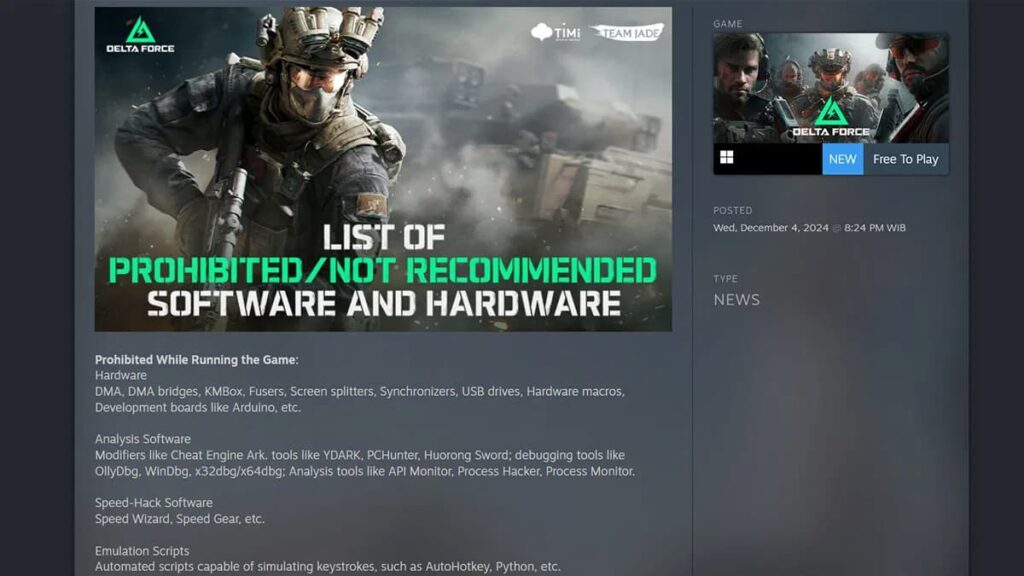
Currently, only PC players can officially participate in the open beta via Steam and the Epic Games Store. Mobile users will need to wait until their version launches, projected between January and March 2025.
For PC players encountering similar issues, the cause might be different. Delta Force uses a strict anti-cheat system called ACE (Anti-Cheat Expert). Certain hardware and software are flagged as incompatible, which could trigger bans or errors.
Prohibited Hardware:
- DMA devices and bridges
- KMBox
- Fusers
- Screen splitters and synchronizers
- USB drives
- Hardware macros
Not Recommended While Running the Game:
- Remote control software (e.g., TeamViewer, AnyDesk)
- Streaming tools (e.g., NVStreamer, Moonlight)
- Frame capture tools (e.g., RenderDoc, NVIDIA Nsight)
If you’re on PC and encountering this issue, check your setup to ensure no restricted devices or software are active. For mobile players, the best solution is patience—your time to jump into Delta Force Hawk Ops is just a few months away.





