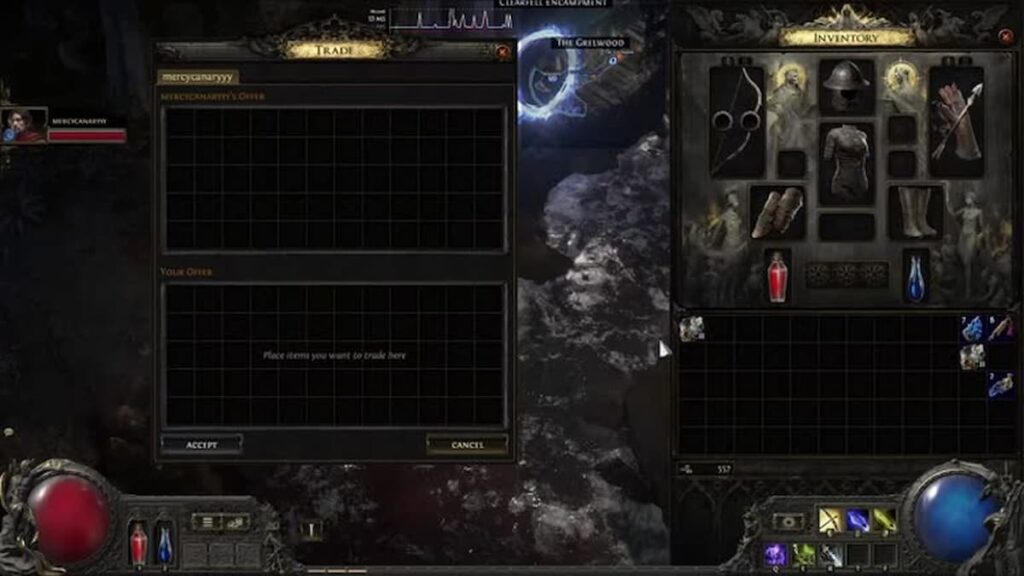
Image source: Grinding Gear Games
Trading in Path of Exile 2 is essential if you want to optimize your build and get the most out of this ARPG’s complex, player-driven economy. Like the first game, PoE 2 offers a wealth of loot, but most of it won’t be tailored to your class or specific build (which is why an item filter is a good idea!). Rather than hoping RNG blesses you with that perfect item, trading allows you to access exactly what you need—whether it’s a shiny new weapon or that elusive piece of armor. Here’s everything you need to know to POE2 trade.
Trading Items with Players in PoE 2
Trading directly with other players is straightforward, but you’ll need to meet a few conditions:
Direct Trades in the Same Instance
- Spot someone in your instance who looks like they might have what you need? Right-click their avatar and select “Trade.”
- Both players must be in the same town and instance. Partying up isn’t required for this type of trade.
Trades via Chat
- Start by messaging a potential trading partner via Whispers or Global Chat. Right-click their name and choose “Invite to Party.”
- After they accept, teleport to their instance by clicking the swirling blue icon on their portrait.
- Once you’re both in the same space, right-click their name again and hit “Trade.” Accept the deal once both parties confirm their items—hovering over the items will unlock the “Accept” button, safeguarding against scams.
Navigating the Official PoE 2 Trade Site
The Path of Exile 2 Trade Site is a godsend for hunters of very specific gear. Hosted officially, it’s designed to make buying and selling seamless.
How to Buy on the Trade Site
- Head to the PoE 2 Trade Site.
- Use filters to narrow down your search to the exact stats or modifiers you’re hunting.
- Click “Copy Whisper” on the item’s page to grab an auto-generated message.
- Paste the message in the in-game chat to send a whisper to the seller. From there, the process mirrors in-game trades: invite them to a party, visit their instance, and complete the transaction.
How to Sell Items
- To sell items, you’ll need to buy a Premium Stash Tab from the in-game store and set it to “Public.”
- Place your items in this tab and set prices individually or for a batch of items.
- Listings automatically appear on the trade site, ready for eager buyers to find.
Note: Players can’t list items publicly until they’ve reached Level 25. This limitation doesn’t restrict you from buying, but it’s worth planning ahead if you aim to become a seller.
POE2 Trade Tips for Beginners
- Check Prices: Before listing an item, use the trade site to see what others are charging for similar goods. It’s the best way to avoid undercutting yourself.
- Be Patient: Not every transaction will go smoothly. Sellers might be AFK, or buyers could back out. It’s all part of the trading experience.
- Stay Polite: A courteous approach often gets faster replies and better deals.
With these tools in hand, you’ll be wheeling and dealing your way to top-tier loot in no time. Embrace the trade system—it’s as much a part of Path of Exile 2 as battling hordes of enemies or perfecting your build.





