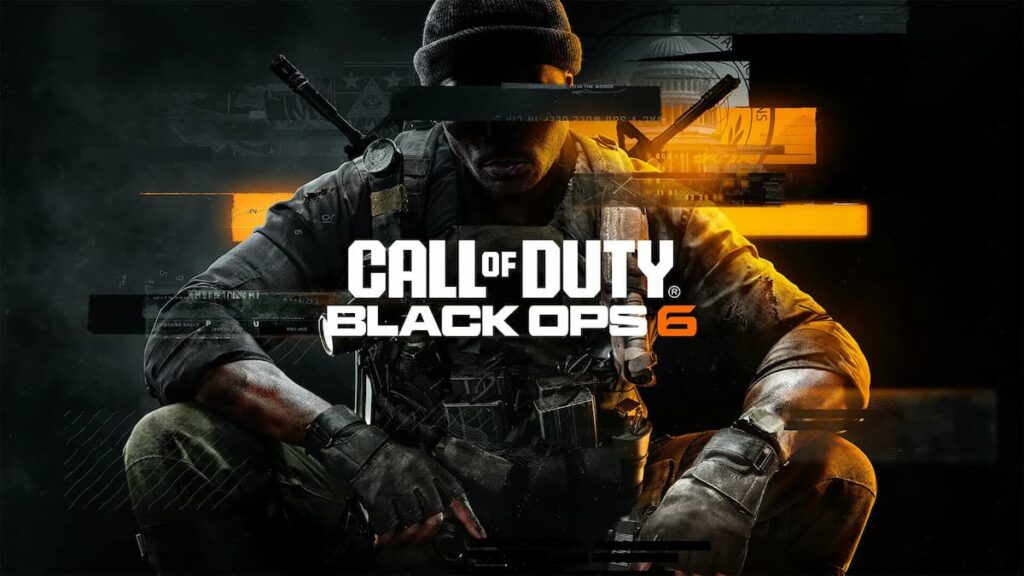
Image source: Activision
With the Black Ops 6 beta finally live, it wouldn’t be a Call of Duty launch without a slew of technical hiccups. This time is no different. Since we’ve already spent far too long wrestling with these issues, we’ve compiled a list of the most frustrating ones and how you can (hopefully) get around them. We’re skipping the basics like checking your internet or making sure you have a beta code, because let’s face it—you’ve already been through all that. Here’s a list of all Black Ops 6 Beta errors and how to fix them.
Stuck on “Fetching Online Profile” & Matchmaking Woes
You’re all set to dive into the action, only to be greeted by the “Fetching Online Profile” message for what feels like an eternity. If you’re like me, you’ve probably spent hours refreshing the screen in vain. This error can stem from several not-so-obvious causes:
- Sync Issues: Your game’s settings might be out of whack, especially if you’ve been bouncing between games in the Call of Duty ecosystem.
- Corrupted Files: Sometimes, it’s the simplest answer—the game files themselves may have been damaged during download.
- Unconfirmed Purchase: If you snagged the game on Steam via mobile, for instance, there’s a chance the transaction didn’t fully register.
For those facing these Black Ops 6 errors, start with a good old-fashioned game reset. This should prompt you to accept recommended settings—just go with it, even if it means adjusting later. If that doesn’t do the trick, here are your platform-specific solutions:
- Steam: Head into Call of Duty HQ, right-click, and select Properties > Installed Files. From there, verify the integrity of the game files.
- Battle.Net: Click on the gear icon next to Black Ops 6 and select Scan and Repair.
- Xbox: Use the More Options feature to manage the game, where you’ll find a repair option to scan for issues.
- PS5: If you’ve tried resetting your console or tweaking your DNS settings and still find yourself locked out of matchmaking, you’re left with the nuclear option: reinstall the entire beta. Painful, I know, but it’s often the only solution left standing.
Game Stuck on the Loading Screen
Picture this: You’ve been staring at a loading screen for half an hour, waiting for the Black Ops 6 beta to unfreeze. Unfortunately, the optimism that it’ll sort itself out is probably misplaced. If resetting your PC or console doesn’t bring it back to life, there’s a good chance that the issue lies with your connection, ping, or a breakdown somewhere between your system and the CoD servers. The best you can do here is reboot your connection, reset the game, and try again. In my experience, this fixes the problem 90% of the time.
So there you have it. Black Ops 6 beta is off to a rocky start, but that’s hardly surprising. Call of Duty betas have a knack for these kinds of errors, and while most can be resolved with a little troubleshooting, some bugs just require a bit of patience—or a full reinstall, as frustrating as that sounds. If you’re still stuck after trying these methods, your best bet is to wait for the inevitable patches from Activision.





