
Image source: North Beach Games
Free Range Games’ co-op survival adventure, Return to Moria, is one of our favorite The Lord of the Rings games in recent memory. It’s not perfect, though, and there’s always room for improvement. That’s where mods come in, and while the game hasn’t been out too long the talented modding community has already been hard at work. Here we’re keeping a log of the best Return to Moria mods we’ve used so far and that we think you should try too.
Fat Chests & Stacks

Two individual mods here from TheRareKiwi are simple but super effective. They make two important changes to the game mechanics that make your adventure through Moria way less cumbersome: Fat Chests increases chest inventory size to 8×8, while Fat Stacks sets most stackable items max stack size to 9999 or 999. That way you can store way more resources and/or items than in the vanilla game, which means less destroying items to save on inventory space.
Hide HUD

Change Camera Angle
Daniel from BestDaniel-net has come up with a few banger Moria mods, and this one is absolutely awesome. We’ve never been a huge fan of not having control over camera angles, so this is very handy indeed. As you’d guess, this mod allows you to zoom the camera in and out using + and – keys. The installation of Moria mods can be a little more involved than other games, but you can visit the NexusMods page to download and see instructions. Dan actually has their contact details as well if you get stuck.
Game Pauser
Another golden mod from Dan is the Game Pauser. Obviously, Moria is supposed to be a punishing experience, but it’s nice to have the option to pause and not suffer if you’ve got to leave the house or take a bathroom break. You can check out a demo of it running here, or head straight to the mod page for the download and instructions. This is a super easy one to get working.
Drawrven Healer
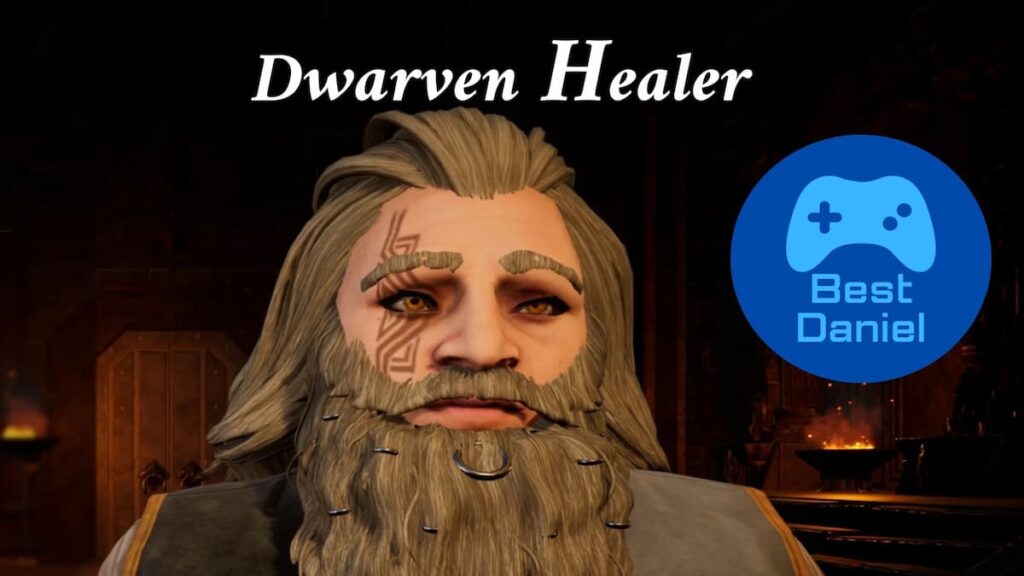
Dan is back at it again with the Dwarven Healer mod, which does exactly what it says on the tin: it adds the option to essentially replenish your dwarves’ health at the push of a button. Purists will complain it’s a bit of a cheat, but mods are supposed to customize the experience, and this gives the game more of a sandbox feel that allows you to kick back and not worry about being harassed by enemies repeatedly.
Once installed, you’ll have access to the following controls and abilities:
1. Feeds your dwarf at any time (Press F5)
2. Healing your dwarf at any time (Press F6)
3. Prints out all dwarves in the game on the server (Press F7)
4. Prints out general information about your dwarf (Press F8)
Download here.
Debug Console
This mod introduces a debug console, enabling players to access a range of Return to Moria console commands. Once installed, it’s activated by pressing F10, providing a plethora of in-game options. Installation is fairly easy; it involves unzipping and transferring files to a specific game directory.
Additional resources and support, including the source code, are available online, and the mod is designed to work seamlessly with other BD Mods, despite potential file name conflicts. You can download it here. We’ve also listed all the console commands in the game here.
Sprinting Mod
Dwarves aren’t really built for speed, so no surprise they lose stamina quickly when pushing the pace. This mod changes that by enabling a sprint functionality that basically reduces stamina cost by half and allows you to keep moving at full speed for twice as long.
The Return to Moria mods scene is still pretty new, so we’ll be keeping this list updated over time with any more cool ones we come across. Until then, check out our starter guide for the game — even if you’re a veteran player, this page acts as a hub for our coverage of the game.





